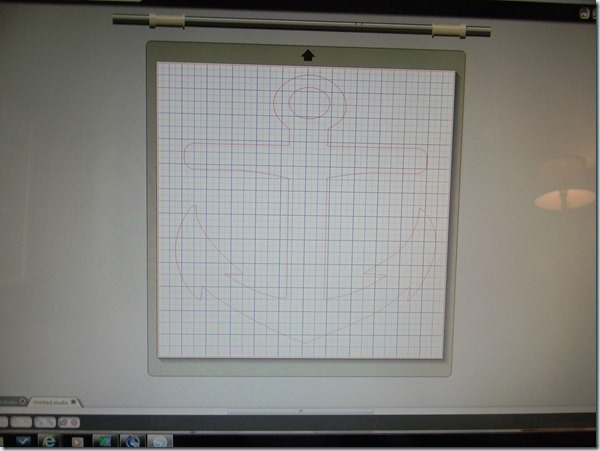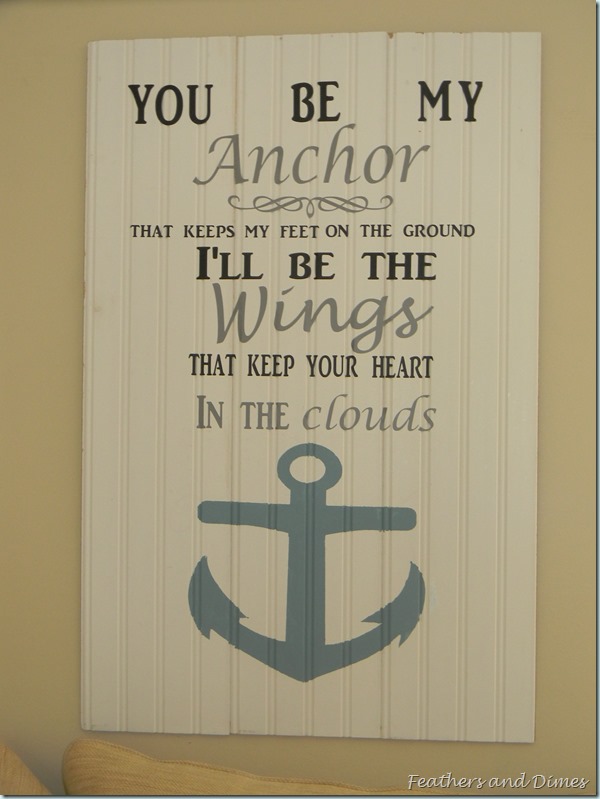Cameo Silhouette
I was so excited to finally get a Cameo Silhouette that I felt like a little kid at Christmas waiting for it to arrive. Seriously.
(If you don’t know what a Silhouette is, it’s a cutting machine for paper, vinyl, fabric…check it out on Pinterest and you will be blown away at all it can do for a crazy crafter like myself.)
In my mind I had all these cool projects I wanted to do…fabric appliques, vinyl lettering, stencils, signs, cards, geesh-the list goes on.
So much time I spent playing with it when I should’ve been doing laundry or mopping some floors or cooking or whatever, but it called to me…hee, hee.
“I’m here…waiting… make something.”
This machine takes some getting used to and some mistakes I have made…OK, a lot of mistakes, but that’s how you learn, right?
Still haven’t figured out the color and cut feature, almost threw the thing out the window trying to do that, but there are plenty of tutorials out there.
Husband’s birthday was on the horizon…
Couldn’t let him get away without a handmade something or other.
I headed over to Home Depot and was going to have them cut some wood for me into planks for a sign and then I spotted this…
Bead board Wainscot! There were six pieces in there for ~$12.00. And as the packaging says, “Primed and Ready to Paint.” I figured I could piece some together for a sign…
They are tongue and groove so I took three of them, fit them together and used some Gorilla Glue to hold them tight.
I went to my Cameo program on my computer and found an anchor in the online store and bought it for $.99 and downloaded it.
Next I had to enlarge the anchor which is actually an easy process even for computer challenged peeps like myself.
I actually used clear Contact paper when cutting in the Silhouette because I had made so many mistakes with the more expensive vinyl that I needed a break from it. The Contact paper worked great and it was even sticky on the backside so I used it as my stencil.
The next part was the hardest for me…I knew which quote I wanted to use, but couldn’t figure out the layout using the Cameo program. I wanted different fonts and sizes and it wouldn’t all fit like I wanted it to so I ended up designing and cutting each line individually and hoping it would fit. I am sure there is an easier, more practical way to do this, but I am not a Cameo pro…Yet.
Using vinyl, I cut out the phrase and transferred it over to the sign.
And here’s how it turned out…
Needs a few touch-ups here and there, but overall I was satisfied.
Stay tuned for more Silhouette projects.
And here’s a secret…shhhh! I bought the machine USED from Amazon and saved some money there, too. (Don’t tell anyone.)
K